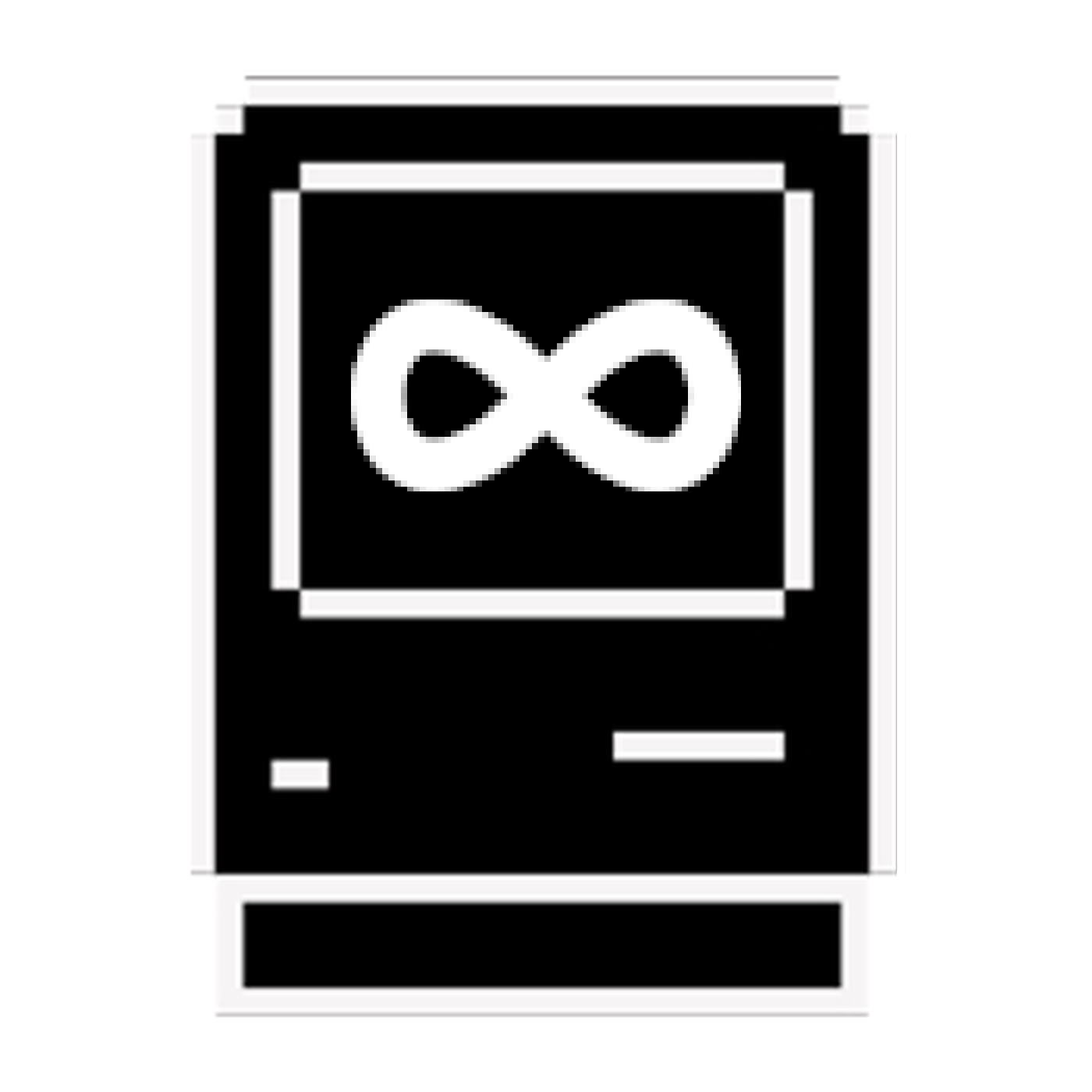when we think about accessibility, we tend to think of it in very narrow terms; to most, accessibility means designing for people with specific disabilities and specific use cases. as highlighted by Anne Gibson in her article, 'Reframing Accessibility for The Web', people don't need to justify why they're using the web in a certain way. instead, we should design for accessibility by thinking about inputs (eg. keyboard/mouse, touchscreen, eye tracker, game controller), and outputs (eg. computer screens, screen readers, speakers, or braille embossers).
while I don't think it's a bad idea for an individual to consider specific disabilities when thinking about accessible web design, we need to realize that these features aren't just for who we think of when we think of disabled people. to quote Gibson:
"web accessibility means that people can use the web."
guidelines for how to make your site more accessible can be found from the WCAG, and this site from Valery Marier helps break down the principles & guidelines provided by WCAG in a way that's much easier to understand for the layperson. Lisa Herrod's 'Deafness and the User Experience' also provides a strong point as for why captioning is not the be-all and end-all of accomodating Deaf (and deaf; see the article for the distinction) users.
unfortunately this is as far as I could get - I hope I can add to this at a later date, or maybe create something completely new that builds off of it :)
for now, go check the credits! there's a lot of resources that go into more detail than I had time for here, many of which include lists of resources & recommended reading as well - so go explore!
- quinn